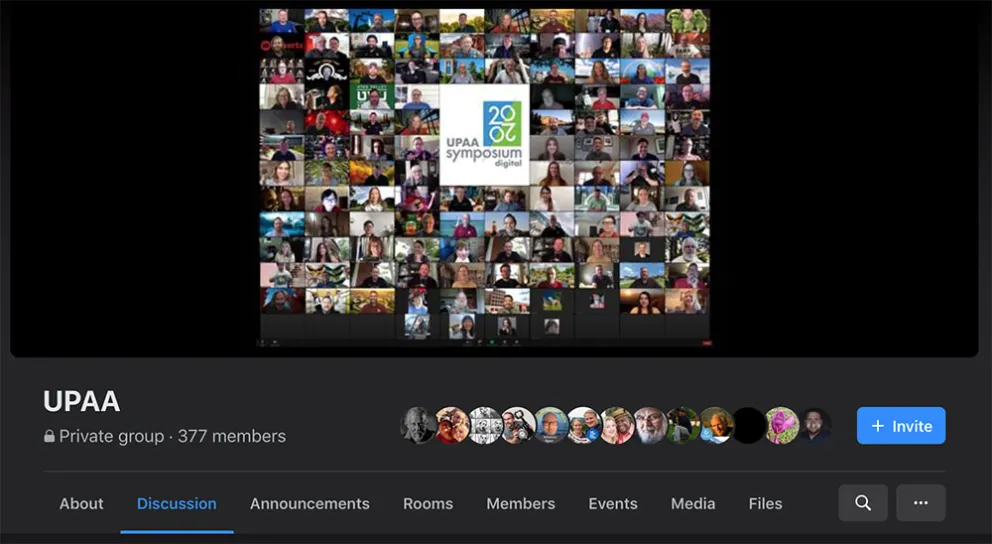
UPAA Blog 2020-21 #24 - 5/3/21 (by Amanda Pitts)
Amanda Pitts is Senior Photographer at Grand Valley State University, past Symposium host and a UPAA Board member.
The COVID pandemic has, for many, temporarily paused in-person interactions including the UPAA Symposium. That inevitably means the networking and camaraderie of UPAA has to happen online. The UPAA Facebook group is the main forum for the group, but is it possible to enjoy the wit and wisdom of our professional peers without the general noise and negativity of social media? Yes! Read on:
How many of you out there are attempting to tame your social media addiction? Did you watch “The Social Dilemma”? Even before that eye-opening Netflix documentary, there was already a movement toward lessening our screen time and cutting back on our constant need to know what everyone around the world is doing and saying ALL THE TIME. If you, like many others, are struggling with how to minimize your social media exposure, while still staying connected to the groups and organizations that you love, perhaps some of the following Facebook tips and tricks might be useful.

"BUH-bye, now...!"
1. Remove the app from your phone
No really, this can make a world of difference, especially if you refrain from immediately going and bookmarking it in your mobile phone internet browser as soon as you delete the app!
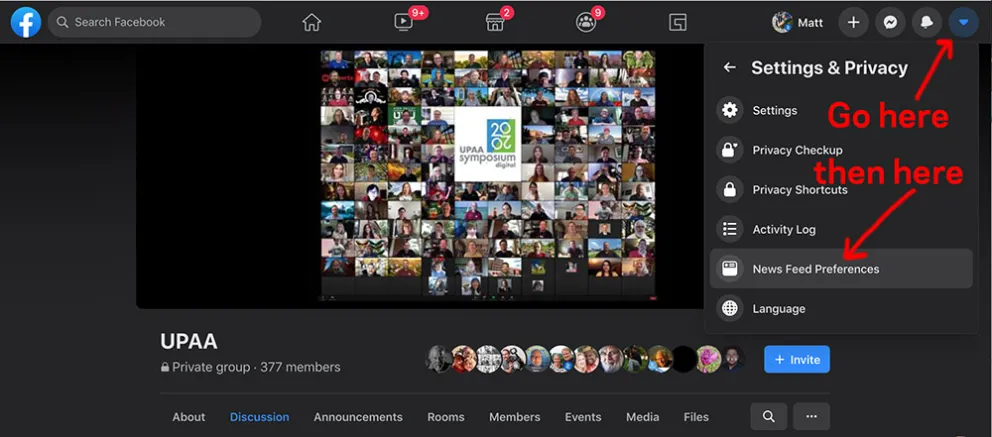
2. Edit your News Feed preferences
Under your profile photo and user name on left hand side of the screen where you see “Pages, Friends, Groups”, click “see more” then scroll down until you find:
Friend List - Here you can sort people out and view things by the category that you sort people into.
Favorites - Find “Manage Favorites” at the top of your screen and click. From there you can manage favorites, unfollow, reconnect, and snooze. This helps control what you see the most in your news feed.
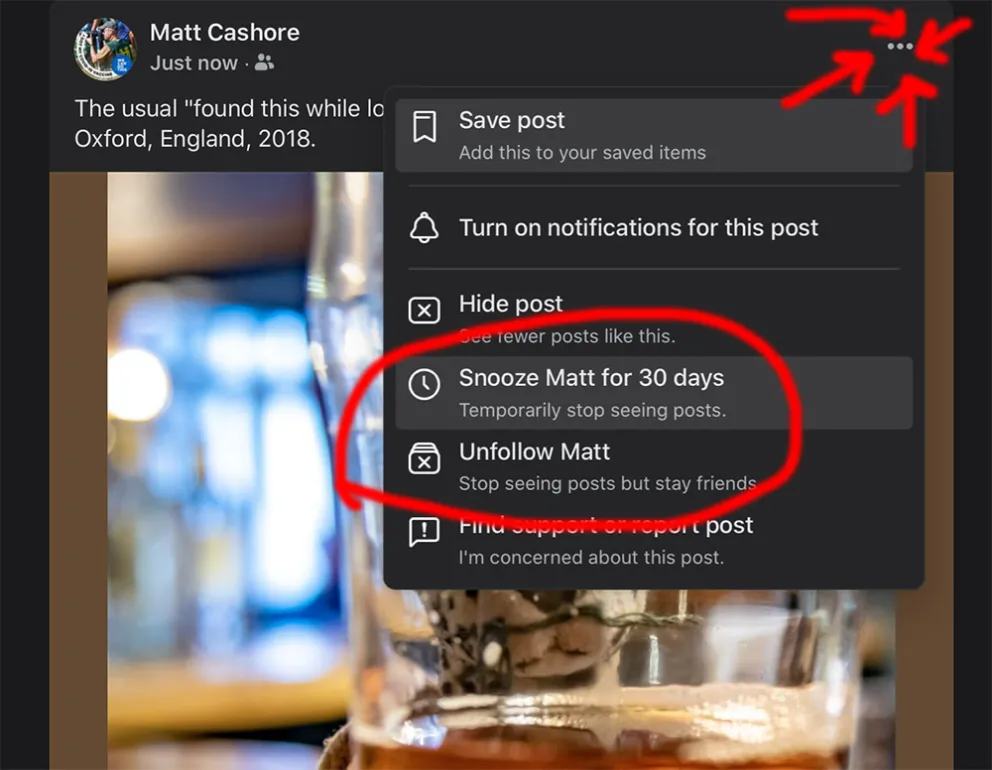
Snooze is wonderful on alarm clocks...wonderful on Facebook, too! Click the 3 dots on the upper right of the post. If only you could unfollow your alarm clock, right?
3. Change who you see content from
As you scroll down through your News Feed, if you find a post from a person, group, etc, that you’d like to see less or none of, you can click on the “…” at the upper right hand corner of their post so you can modify what you see from that person in your news feed going forward.
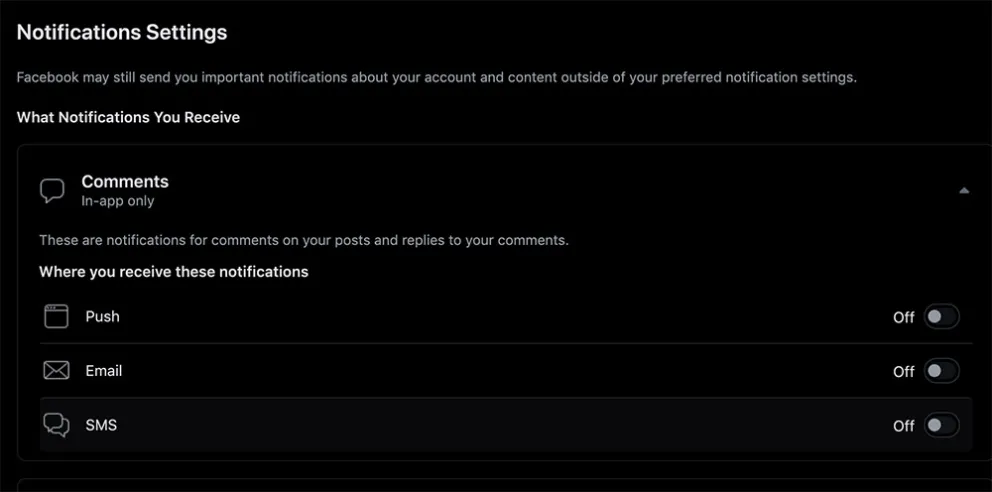
4. Edit notifications
Settings - Notifications - scroll down to Groups. Here you can decide where you receive notifications about groups. Then click into the group you want to manage notifications from, and you can control what you get notifications about.

Say no to doomscrolling!
5. Don’t Scroll
Go to Facebook with the intention not to scroll. Check on the groups and notifications that you want/need to check, and get out. Quick!
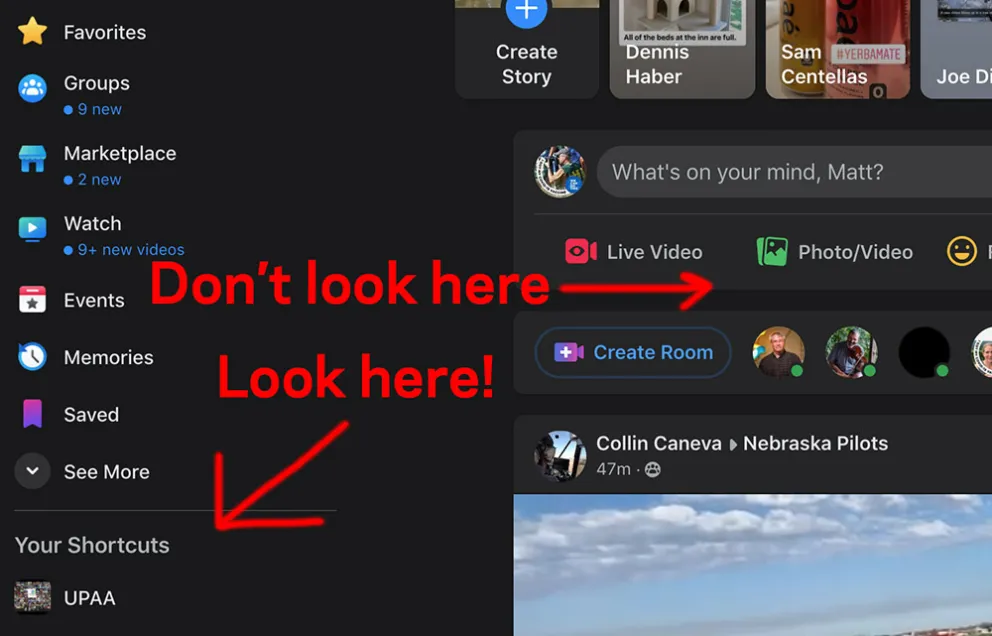
Skip dinner, go right to dessert!
6. Utilize Shortcuts
Shortcuts are located in the lower left corner of your screen when you are looking at your newsfeed. You can edit them to add groups and pages that you like to visit frequently.

Like Beyoncé says: "Let's start over."
7. Start from scratch
If all else fails and this is still too much, create a new profile, and add only the groups and pages you want to follow.
The board has been debating other platforms or ways we could connect outside of Facebook. One of the ideas is through a UPAA slack channel. Is that something that you would be interested in? If yes, please let us know!
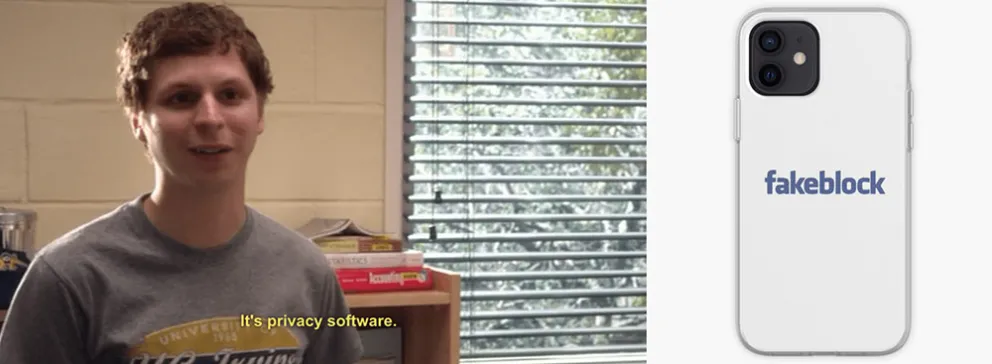
George Michael Bluth's "Fakeblock" from the show "Arrested Development" was, unfortunately, fictional...but a good idea!
_________________________________________________
"If Facebook has taught us anything, it's that a lot of people aren't quite ready for a spelling bee." -Anonymous | UPAA blog feedback, suggestions, and article submissions always welcome. Contact blog editor Matt Cashore, mcashore@nd.edu. 897 followers?!? We need more! Follow UPAA on Instagram!