
(text and photos by Matt Cashore) Matt Cashore is senior university photographer at Notre Dame and the editor of the UPAA blog and magazine.
My blog article “Four Faves from 2017” got more feedback than most (thanks to both of you!!), so by uhhh...popular demand... I’m doing it again: Four Faves 2018. Here are four things I bought/used in the last year that stood out for their usefulness or value.
1. DJI Mavic 2 Pro ($1499)
Three word review: Worth the upgrade
I bought a Mavic Pro for practice/fun with the idea that I’d upgrade to a more robust and capable drone system at some point. I quickly came to appreciate the convenience of a small, packable drone. Only problem was the image quality from the tiny sensor. It was good for a video clip or web-only photo but I wouldn’t be comfortable using it for important print work. I was first in line at my local camera store to trade in my Mavic Pro for the Mavic 2 when it was announced.

Left: The Mavic Pro, right: the Mavic 2 Pro, about 10% larger and 10% heavier.
PROS:
•The Mavic 2’s larger sensor makes a big difference, and I’d be comfortable submitting a Mavic 2 photo for publication.

Before trading in my Mavic Pro, I flew both the Mavic Pro and Mavic 2 Pro for the purpose of a side-by-side image comparison. The Mavic Pro is top, a full-frame straight-from camera and an edited cropped detail. The shadows are practically black and the detail crop gets a little...chunky. The Mavic 2 Pro is the bottom pair. The Mavic 2 Pro gives better dynamic range and detail. Is the Mavic 2 Pro the perfect solution? No, but it clearly improves on the Mavic Pro.
•Quieter thanks to slightly bigger, redesigned props
•Controller has removable joysticks--helpful for travel
•Some new automated modes like hyperlapse
CONS:
•It’s still far from the resolution I’d get with a full frame camera. Bottom line, though, it’s a big jump in image quality for a modest jump in price while I wait for the elusive ‘perfect’ drone option. And that dovetails nicely into my #2 favorite from 2018:
2. LAANC (free)
Three word review: Fly drones legally
LAANC = Low Altitude Authorization and Notification Capability. In plain English it means automated air traffic control approval for UAV (drone) flights. This has been slowly rolled out over the last year and finally became active in my neck o' the woods just recently.
A frustration for many with the commercial drone rules is the requirement to have air traffic control permission to fly in certain airspace but no official ‘real time’ notification/communication protocol. LAANC makes it quick and easy to check the 'permission' box using a mobile app.
The FAA divided up airspace around many of the busier airports (Class B/C/D and certain class E) into facility maps, showing blocks of airspace and the maximum altitude for UAVs allowed in each block.
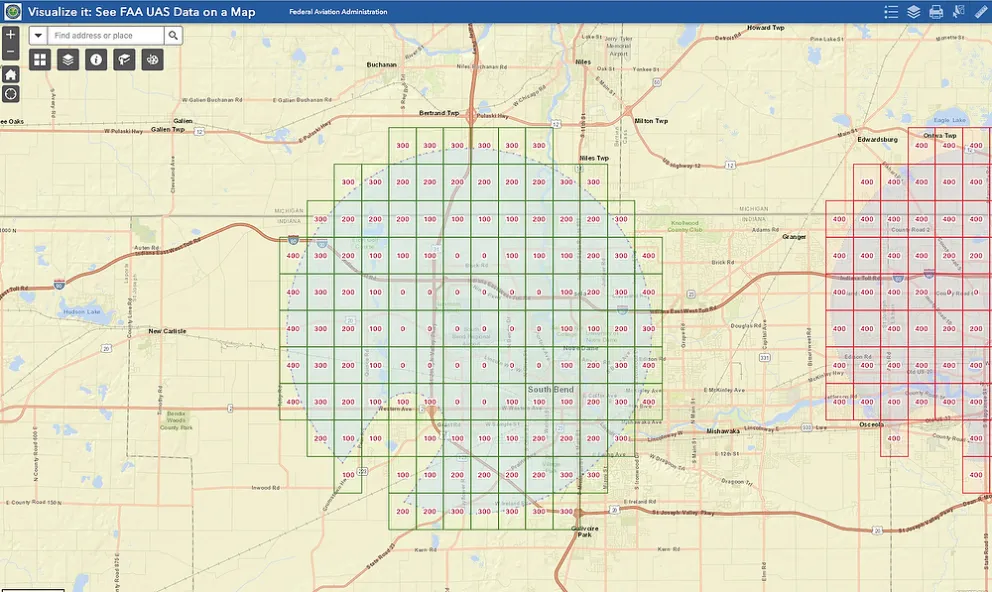
This portion of an FAA facility map shows Class C South Bend, IN, center, and Class D Elkhart, right.
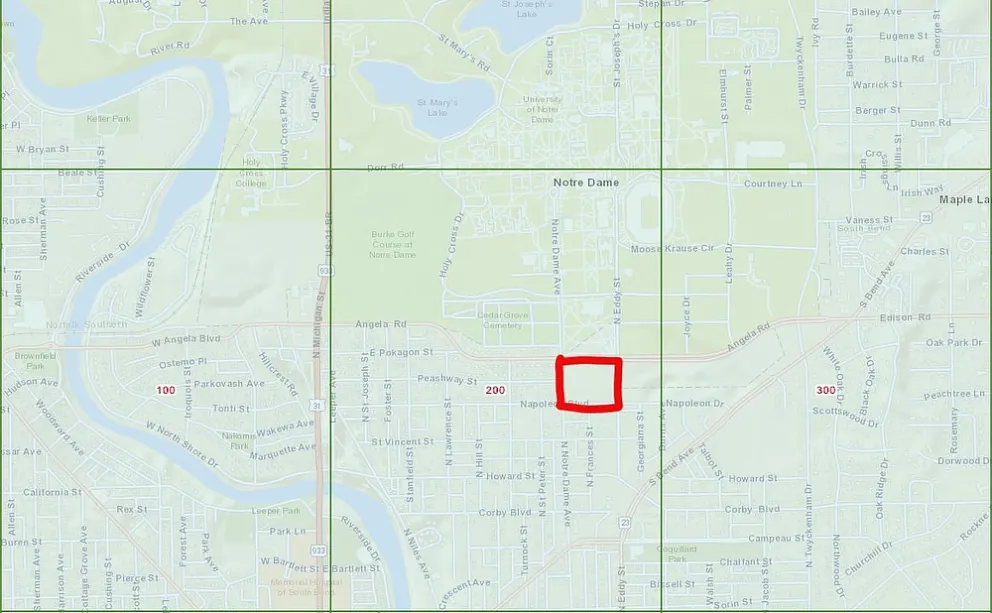
I had a request for an aerial image of a building located within the red box. The facility map shows it's a 200 foot zone. As long as I file a flight plan below 200 feet, approval should be assured.
PROS:
•Using an app like AirMap you can make a flight plan in less than a minute, and if you file an altitude less than the maximum allowed by the facility map for the geographic area you plan to fly in approval is almost certain to be guaranteed instantly.
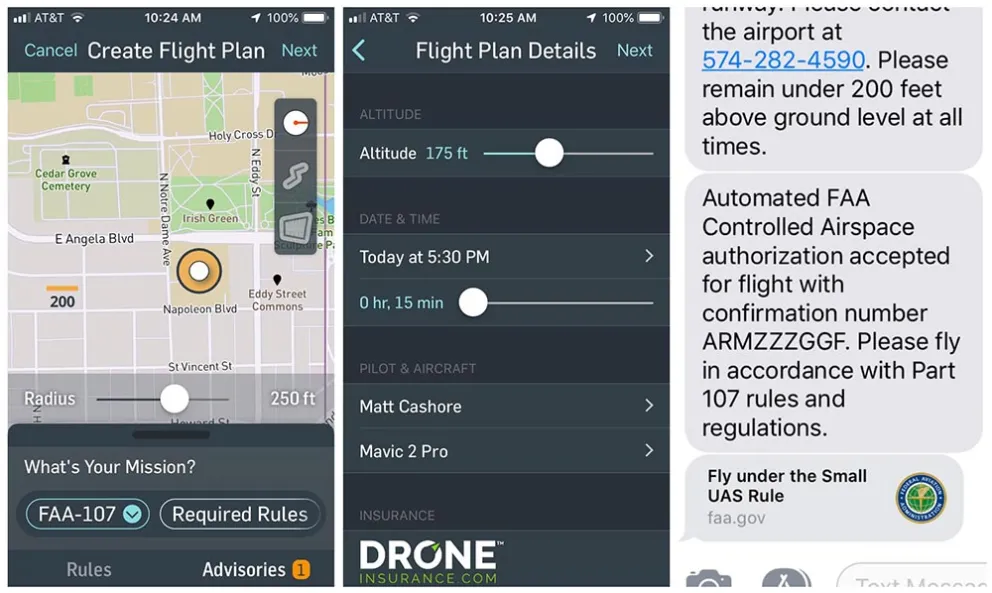
Left to right: Using the AirMap app, enter the information as prompted and as long as the requested altitude works with the altitude block on the facility map, approval via text is almost immediate.
CONS:
•I wish LAANC could be a real time or near-real time conduit for exemptions from altitude limits. I understand how exemptions for rules like night flight or flights over people need some deliberate consideration but “can I go up an extra 100 feet over X spot at Y time?” is pretty simple.
3. Angler Parasail Parabolic Umbrella (45”: $79.95 un-discounted price)

Three word review: Ceiling-friendly design
What could be new about photographic umbrellas?
More than occasionally I find myself in the situation of doing a group photo in a low-ceiling-ed room. I’m ambitious enough to light it but lazy enough that I don’t want to go to a ton of trouble. Umbrellas give a little more control than just bouncing a bare head off the ceiling and are far more convenient to setup/teardown than softboxes. However the larger umbrellas hit the ceiling so I end up forcing them up as high as they’ll go, bending the ribs of the umbrellas and not quite getting the results I’m going for.
I stumbled on an ad for these on sale at B&H so I gave ‘em a try. So far so good…
PROS:
•A lot more flexibility of placement with convenience of setup/teardown so I can hit the perfect balance between ambitious and lazy!

Left: Regular umbrellas are a little large for the space and have to be pushed up against the ceiling, bending the ribs. Right: The Angler Parasail umbrellas do an equal job of illumination with more convenient setup.
CONS:
•If they’re not on sale they’re a little pricey for umbrellas.
3. Nikon Z 7 ($3996.95 with 24-70 f4 kit lens)

Three word review: Believe the hype
I rented, borrowed, purchased and sold miscellaneous mirrorless cameras from Sony and Fuji over the past few years but between personal preferences on ergonomics and the need to purchase/adapt lenses, I never really got excited about any of them.
The first time I picked up a Z 7 and intuitively found most of the buttons I was used to, I knew I’d be buying one. The FTZ adapter is well done and foolproof. In a nutshell the Z 7 takes everything I liked on the D850 and puts it in a smaller, lighter, and cheaper body. Here are some of my own pros and cons that have not been mentioned by others in the several blog articles we’ve already done:
PROS:
•No pop-up flash. Judge me as you will, but that makes me happy!
•24-70 kit lens is the best kit lens I've ever used.
•USB charging makes charging my camera as easy as charging my phone. A USB-C cable and a power brick are all that's needed in a pinch.

In an emergency, power banks and USB cables are easy to find!
•In-body image stabilization: Not just marketing hype. It works, and with the FTZ adapter, even older non-VR lenses (going back to manual-focus lenses, even) get at least some benefit from the system.

Sunrise over St. Mary’s Lake, 1sec @f4, ISO 64. Handheld. Yes! 1 second handheld. Thank you in-body stabilization.
•WiFi/Bluetooth that works better than any other camera (of any brand) I’ve used. For me at least, it…just…works…every time. Attempting to connect my D500/850 often requires re-initializing the Bluetooth or even sometimes re-installing the app, but with the Z 7 Bluetooth has been good to go 100% of the time. At a recent event the client surprised me with a request for immediate turnaround on a handful of selects. Oops! I left my XQD card reader in the office. (Good luck borrowing one of those! <coff> <coff>) Using the camera’s Wi-Fi and the Nikon Wireless Transmitter Utility I sent 6 full-size .NEFs from my camera to my computer and the client got full-size edited selects on the spot.

Green means go!
•A minor wish of mine on Nikon digital cameras for…well…ever: A playback option that shows me the fullscreen image with just the exposure data. Woo Hoo! At last! Which brings me to…
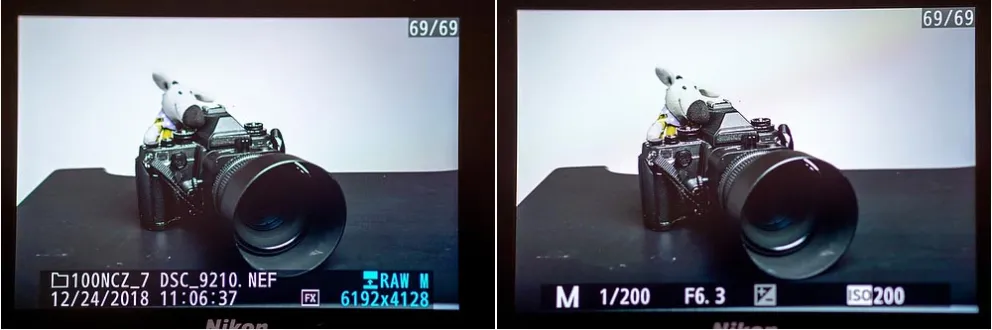
Left: If I had a nickel for every time I needed instant recall of what folder number my camera was on...well, I'd have exactly zero nickels. Right: On the other hand, I very often *do* want to know "What was the f-stop I just used?" or "Did I have exposure compensation on?" The option for exposure data only on fullscreen playback is both cleaner and more useful. Thanks!
CONS:
•Ya knew this would be #1 on the list: Voice memo. (I mean, there is a microphone in the camera. It can be done!) Fuji added this feature to some of their pro-oriented cameras via a free firmware update, but I’d happily send the camera to a service center and pay for it if need be. A camera that wants to be a serious professional tool simply must have this.
•Wish there was a cover/shutter to protect the sensor when changing lenses.
•Too few native lenses: Yes, I know they’re coming, and the adapter is solid and reliable in the meantime, but that 24-70 f4 is astonishingly good for it’s size, weight, and price so here’s hoping more Z mount lenses are released quickly and live up to that standard!
•Not a show-stopper, but count me among the chorus wishing there was a second card slot. Like, say, how ‘bout a micro SD card in a crevice or corner somewhere that’s always writing the most recent 32 (or 64 or whatever) GB worth of data? Sort of an 'always on' backup-type thing…
•There’s just enough of a shutter lag that it can affect timing in certain situations like strobed sports where single frame peak action is needed.
So there you go...Four Faves 2018. Happy New Year UPAA and may we all do fewer headshots and dinners in 2019!
_____________________________________
“What did one plate say to the other? Dinner’s on me!” Blog stories/ideas welcome any time, email editor Matt Cashore at mcashore@nd.edu