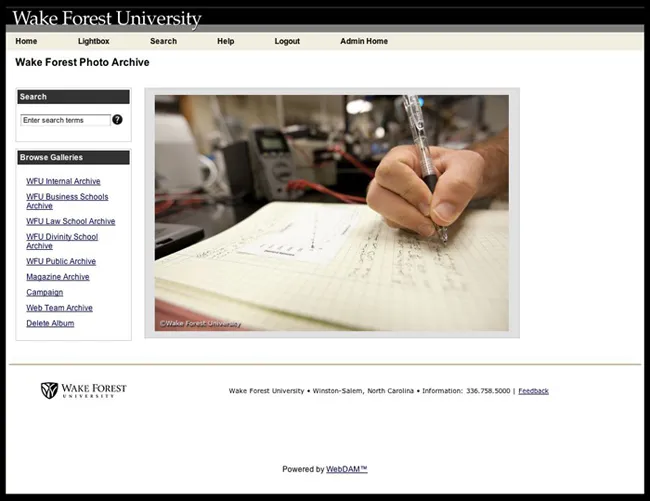
Digital Asset Management is a phrase that always seems to evoke the emotion of its acronym. Whether at a large university or a small community college, we are all challenged with the daunting task of organizing our large photo collections and sharing them with those who need access to them. Mike Ekern, of the University of St. Thomas, had the great idea to create an ongoing series of reviews of the Digital Asset Management systems that our members use. Hopefully this proves to be a useful resource to the UPAA membership who are struggling to create their own management system. To start things off, Ken Bennett reviews WebDAM:
A screen shot of the Wake Forest photo portal at http://wakeforest.spitfirephoto.com/
We made the transition to digital imaging in late 2000, after borrowing a digital camera from Canon to cover the Presidential Debate between Al Gore and George W. Bush. That experience led me to develop a workflow that incorporated a digital asset management system -- starting with a single-user copy of Canto Cumulus. Within a couple of years we installed the Cumulus Workgroup Client/Server application, providing client access to staff in Creative Services and the News Service.
Cumulus is an excellent solution, but it is challenging for a solo photographer to administer in a Unix environment. When I was directed to provide a web-accessible solution for catalogs to be shared by various end users, I started looking at other DAM applications.
After looking at several web-based DAM applications, WebDAM emerged as the most cost-effective solution that met all of our requirements. WebDAM (formerly Spitfirephoto) is a web-based digital asset management application for photographers, agencies, and institutions. WebDAM offers several features that may appeal to university photo departments:
- The application and all image files are hosted on the WebDAM servers; there is no software to install or maintain and all upgrades and backup are performed by the WebDAM system admins.
- Photos may be uploaded or downloaded, and the entire catalog administered from any computer with a web connection.
- There is complete control over catalog and user permissions. Images may be available to anyone, or locked down to specific logged-in users, or anywhere in between. Individual catalogs may be wide open, password protected, or login-only.
- Users may browse the archive catalogs page by page, or use a sophisticated search function which can search any or all common metadata embedded in the image files.
- Users may collect photos in Lightboxes for later download. A lightbox may be emailed to anyone for download. This is a good way to send a selected group of photos to a client or editor.
- The web interface may be customized to match a university’s web site.
- The catalogs may be set up to allow print orders through a printing vendor.
- The overall costs fits our budget. We are paying approximately $3000 this year for 200GB of space, two administrators, and unlimited users.
WebDAM search results
We use WebDAM to provide print-ready JPEG image files to clients across campus. The images are available in several catalogs, and each catalog has a different set of users with varying permissions. We have an internal catalog with everything, a catalog for each of our professional schools, a public catalog which allows low-res downloads for anyone, and several smaller catalogs for specific projects.
WebDAM is the final step in my photo workflow, after the raw files have been edited, captions and keywords added, and the selected images processed and saved as JPEG files in the sRGB color space. Uploading to WebDAM is fast and easy using the FTP upload in Photo Mechanic, and the files are generally available in a few minutes. Because the system is web-based, I can upload from any location with wi-fi, and I often edit and upload from the shooting location or the Starbucks on campus.
Selected image shown with metadata
There are several improvements that could be made in the system, mostly having to do with how images are shared with users who do not have a log-in. Uptime is very good; we have had only a handful of serious issues over the last three years. However, the time zones do make a difference – if I find an issue when I get to work, there will be no one at the WebDAM office for three or four hours. Once the support people arrive, all our issues have been resolved quickly, usually the same day. Of course, this is only a problem for clients on the East Coast.
Overall we have been pleased with the WebDAM system. You can learn more about WebDAM by visiting their site at http://www.webdamsolutions.com Check out Wake Forest's WebDAM site at http://wakeforest.spitfirephoto.com
Ken Bennett has served as the University Photographer at Wake Forest University for the last 14 years. His work can be found at