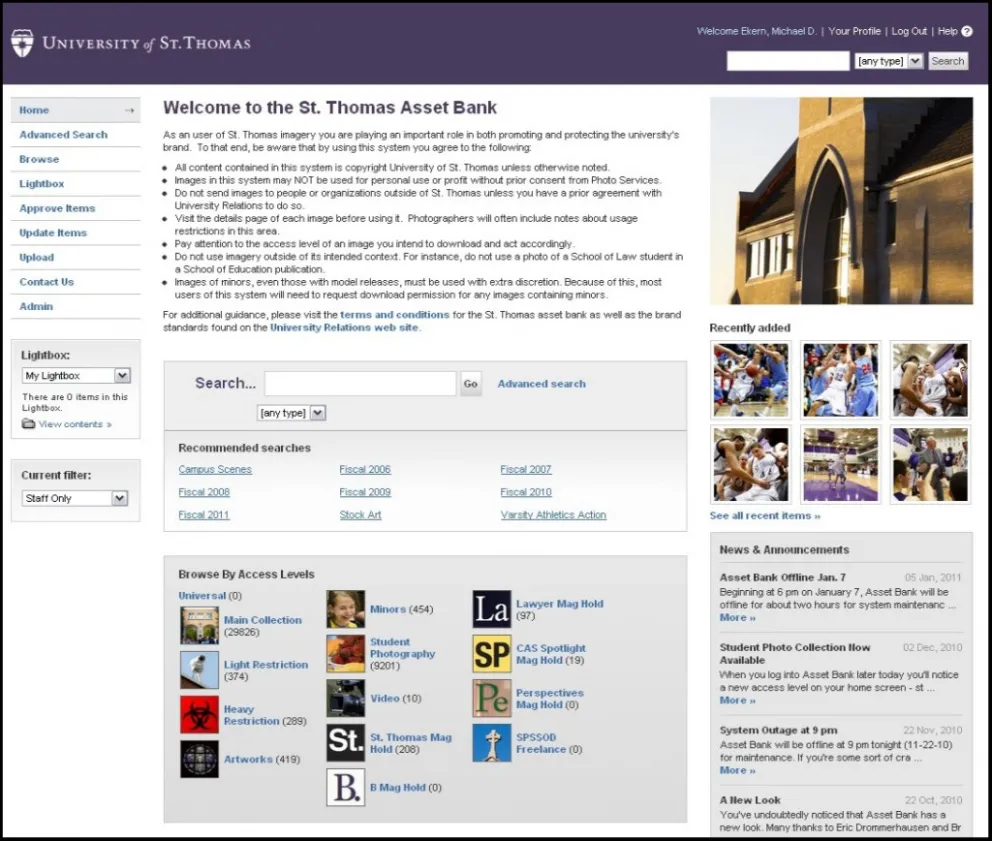
Digital Asset Management is a phrase that always seems to evoke the emotion of its acronym. Whether at a large university or a small community college, we are all challenged with the daunting task of organizing our large photo collections and sharing them with those who need access to them. Mike Ekern, of the University of St. Thomas, came up with the idea for a series of articles on the different DAM systems used by our membership. Hopefully this proves to be a useful resource to the UPAA membership who are struggling to create their own management system. Here is Mike's review of Asset Bank:
Home screen of the St. Thomas archive - click for detail
In March of 2010, two links caught my eye amid the flood of daily correspondence on the UPAA listserv. A note from Dani Machlis mentioned Asset Bank and Third Light as possible DAM solutions he was exploring for Ben-Gurion University of the Negev. I couldn’t help but look.
At the University of St. Thomas (not the island, though you are welcome to try wearing your fishnet speedo junior here in the Twin Cities if you want) we were using Extensis Portfolio to manage a collection of about 90,000 images. During the past five years our user base has ballooned from about 10 users to almost 70, and in an attempt to reduce the administrative burden of managing 70 different installations of the Portfolio client software (necessary to connect to the server) we decided, in mid 2009, to transition everyone to the then newly-released 9.1 web client.
At first things went well. Our users enjoyed needing only a browser to log into the system, and having to install and maintain client software on individual machines was a thing of the past - a massive time savings for myself and our IT department.
Things headed south quickly. The light table feature promised for the web client did not materialize (it was recently announced as part of the 9.5 upgrade in November 2010), the “upload from anywhere” feature didn’t work, and the Adobe Air-based interface was prone to random crashes and download errors. All the usual Portfolio stumbling blocks were there too - an under-developed permissions system, a search engine that was only reliable for searching for one word at a time (as opposed to full phrases), and a complete lack of usage reporting.
The fact was, even if we hadn’t switched to the web client, the software version of Portfolio was woefully inadequate on its own.
Needless to say I was on the lookout for a new solution and Danni’s links piqued my interest. I looked at both vendor’s web sites, but I immediately wound up spending more time on the Asset Bank site because they had a functional demo and basic pricing info all up front. A quick email to Bright Interactive (the creator of Asset Bank) got me an admin account for their demo so I could play with the backend of the system, and later a 30-day license to test the product on our own servers.
We made the decision to purchase the enterprise license, a secondary test-server license (to test updates before rolling them out to the live system), an annual service agreement, and some custom coding (Bright will code just about any feature you want if you can swing the fees listed on the pricing page). I should note here that Asset Bank offers a hosted option for an ongoing monthly fee. We did not investigate this option as we knew we would host our own digital asset management software and files. The hosted version of Asset Bank and the do-it-yourself version should be essentially the same from an interface and usage perspective.
Below is the major feature set that really sold us. Our requirement for many of these features came from our “less than positive” experience with Portfolio.
LDAP integration- If you’re not a tech head, this simply means that I wanted our users to be able to use their standard St. Thomas log-ins to access the system. Note that just because the system integrates with LDAP doesn’t mean you’re limited to only LDAP users in Asset Bank. I can create a stand-alone account for anyone not affiliated with UST but who still needs access to our images.
Completely web based for admins and users- You can access our images from anywhere you have a web connection. And because it’s all just html and css, Asset Bank runs great on an iPad. I often take ours to meetings and search for images right then and there as the need comes up. It is a huge time saver. A web-based system also means that, for our users, upgrades are instantaneous. If we roll out an update with new features they get those features the next time they log in.
No user limit- Our enterprise license allows us to have as many simultaneous users as our server can handle (i.e. a whole lot). Per-client licensing is a thing of the past.
Metadata import and attributes- You can create as many asset fields or “attributes” within Asset Bank as you want and have them populated by telling Asset Bank to extract the metadata tagged to each image. You define which metadata field Asset Bank should use to populate a particular attribute upon image upload. You can also have attributes that do not import metadata but can be filled out via the Asset Bank interface.
The range of attributes you can create in Asset Bank is vast and flexible. Check boxes drop downs, text fields, radio buttons, and date fields are just a few of the choices. Each attribute also has a myriad of options associated with it such as whether users should be able to sort by it, and whether clicking it should run a search for the word or phrase entered in that attribute’s field (for instance, if you click on an entry in our “assignment number” attribute, the system will run a search for all other assets with that particular assignment number).
Permissions settings - click for detail
Permissions- The permissioning system in Asset Bank is simple in concept, but extremely flexible. You define groups of assets, you define groups of users, and you then define how the various groups should interact with each other. For instance, our system has several access levels one of which is a “heavy restriction” level. This contains all of the images that should only be used in extremely limited circumstances. The “photo staff” user group can see everything in that access level, but none of the other user groups in the system can. The designers in our University Relations department can see our “Main Collection” which houses the bulk of our assets and can download anything from that access level on demand. However, they must request permission, via the Asset Bank interface, to download anything in the “light restriction” access level even though they can see all the images in that level.
Other departments can see far less and might only be able to download with permission (again, all done through the Asset Bank interface).
But the permissions don’t stop with just download permissions. We can also create user groups that have limited upload permissions. So, for instance, our student photographers can all upload to a single access level. Our student supervisor can then use Asset Bank’s built in approval system to look at each image they’ve uploaded and decide if it should go live for all of our users.
The permissions system also allows us to decide which attributes a given user group can see. So, for instance, our photo staff might be able to see all the data about when an image was last downloaded, but our standard users can only see the basic data like description, assignment number, etc.
Download and image manipulation options- When a user wants to download one or multiple images, that user needs to pick from a pre-defined list of download usage types. We’ve programmed these types around the organization of our university. So, for instance, if our SID is going to download an image for the athletics web site (www.tommiesports.com - the team name at UST is “Tommies” as in, “here come your St. Thomas Tommies”), he would find the image he wants, click “download” and pick the “Tommie Sports” usage type. He then has the option of entering additional information about how he is going to use the image into a text box. We also have the option of making this additional typed information mandatory.
By requiring users to select a usage type as part of the download process, every image in the system quickly gets a usage record attached to it. As an admin, I can look at every image in the system and see who has downloaded it, which usage type they picked, and any information they entered in the text box. I can also run reports on that data (more on this later).
Cropping in Asset Bank - click for detail
But the real beauty in requiring users to select a usage type is that each usage type can have “sizes” associated with it. Think of a usage type as a container that holds sizes. Each size is a customized set of parameters (built by an admin user) that helps the end user get the image the way they need it. And every usage type can have a customized set of sizes. Let’s go back to our SID example.
Our SID has selected the “TommieSports” usage type. He is now presented with a list of size options corresponding to the TommieSports website template. Let’s say he wants to use this image as a lead photo for a game story. The content management system (CMS) for TommieSports says that all lead photos are 322x285 pixels. So our SID simply picks the “lead image” size. He is then presented with an onscreen crop tool. He can resize and move the crop box as he sees fit, but its proportion will always remain at 322x285.
Once he’s happy with his crop he clicks “okay” and “download.” Asset Bank throws out any extra resolution, converts the color profile to sRGB and delivers the prepared image right to our SID’s desktop in seconds. I cried a little the first time I saw this in action. It was just so beautiful.
An admin user can define as many different sizes per usage type as he or she sees fit. We have sizes for staff and faculty web mugs (they’re all the same size in our CMS), sizes for hi-res downloads, and sizes that will deliver a lo-res watermarked comp. Each size can be set to convert the color profile of an image (Adobe RGB, sRGB, etc.), deliver it as a specified file type (tiff, jpeg, gif, etc.), allow the user to crop to a specific proportion, and even set the level of jpeg compression (if you are choosing to deliver the image that way).
Downloading with Asset Bank - click for detail
This is an incredibly powerful feature and for 90% of our users who are putting content into a CMS-managed web site, it has eliminated the need for them to have Photoshop. Here is my holy grail of DAM.
Now I know what some of you are thinking, and yes, it’s entirely possible that some of our end users will butcher some images using that crop tool. But at least they’ll be using the images. In the past, they would have had to pull the hi-res file, crop it in Photoshop, reduce the resolution, and change the color profile for web display (good luck helping them understand that). The end result? They’d just skip it. Or call us. Or use the same image they used the last ten times.
Email images- If your school is anything like mine, your email attachment limit is capped at less than 20 Megs; good for sending out a few images but not much else. With Asset Bank when you choose to email files, the system generates a zip file on a public portion of your server. The address to the file is incredibly long and is not indexed by search engines. The system then sends an email to your intended recipients with a direct link to this zip file. After a pre-determined number of days, Asset Bank purges this zip file, making the link invalid. It’s essentially your own version of YouSendIt.
Reporting- Asset Bank keeps data on which users have downloaded which images, and when. You can run reports to see which images are most/least popular, which user or user group has downloaded the most images over a period of time, and most useful of all, a general report on who downloaded what and which usage type they picked when they did it (along with any notes they entered). You can even set Asset Bank to deliver scheduled reports to your email inbox daily, weekly or monthly in the form of an Excel spreadsheet.
For the first time we’re going to have a real look at how our users utilize our images. And after a few years, my hope is that we can use the data we collect to tailor our shooting to the needs of our clients. If, for instance, we find that people use more fall campus scenes than they do Winter campus scenes, we can alter our coverage to produce more fall work and save ourselves a little time in the winter.
Light boxes- I knew I wanted any new system we purchased to give our users the option of personal light boxes where they could store their own collections of images in the system. What I got with Asset Bank was all that and then some. Our users can share light boxes with each other and even have the option of creating a “collaborative” light box where all the invited users can add and remove images in the same box (as opposed to simply viewing the box owner’s selections). Every user can have an unlimited number of light boxes.
Lightbox management - click for detail
Light boxes can also be used to generate watermarked proof sheets (printable or PDF) that can be sent to someone outside the Asset Bank system. The interface allows a user to pick how many images should be displayed per proof sheet page and what information should be displayed underneath each photo (caption, photographer name, etc.)
Search engine- With Portfolio we always had to caution our users that to cast the widest net with a search they needed to search for one word at a time. Portfolio has a bug feature, which will return results if you search for a multi-word phrase that exists in the keywords field. If that same phrase exists only in the description, the system won’t return any results if you search for the entire phrase at once. This advice would soon be forgotten along with the keywords list we’d hand them to aid them in their searches. Then the phone calls would start.
Asset Bank let me take the idea of searching by “one word at a time” and give it a power sit-up because Asset Bank works just like Google. It takes all of the words you enter in the search box, inserts an “and” operator between them, and then runs the search across all the attribute fields that you, the admin, have told it to. Users can also utilize an advanced search form if they know the exact fields (or combination of fields) they want to search. Users can also make use of Boolean operators like “NOT” “OR” AND” and wildcards like “?” and “*”.
The best part is that if they don’t want to mess around with any of that, they don’t have to. If they’ve used Google, they’ll know what to expect from the Asset Bank search engine.
I should make note of one nifty sub feature when it comes to search. Every user can have up to 20 saved searches. They can display these on their personal home page if they want so that they can run one of their searches with a single click upon logging in. But the really cool part is that they can tell Asset Bank to notify them by email or RSS feed whenever new images enter the system that match a given search.
For example, let’s say I run a search on the phrase “varsity football” and save that search to my profile. I can now tell Asset Bank to send me an email any time a new photo gets added to the system matching that search. Better yet, if I subscribe to the search’s RSS feed, I’ll see little thumbnails and descriptions in my RSS reader when new items hit the system. And Asset Bank is smart enough not to notify me about new images I’m not allowed to see, even if they match my search.
Room to grow- Asset Bank will eat just about any file type you throw at it. That means it can catalog video (including generating preview clips of a length you determine), audio, PDFs, and office docs. I am already fielding inquiries from other departments at St. Thomas that want to file their images (freelance and student) in this system.
Cons
It’s not all picnics and RSS feeds. The fact is, the more features a system has, the more there is to go wrong. If you have one of those IT departments that bursts into laughter at the word “terabyte,” or that thinks Picasa is a valid image management system, you’ll want to skip the self-hosted version of Asset Bank (you can, however, check out the externally hosted version that involves a monthly fee). At St. Thomas we’re blessed with a top notch IT department so this wasn’t a concern.
Asset Bank does offer an installation and configuration service if you and your IT department want an assist after the initial purchase. St. Thomas did not utilize this service so I can’t vouch for how effective it is, but keep in mind that this is a British company so the time difference can be a big factor when it comes to tech support.
And when it comes to tech support, the folks at Asset Bank are really good (you’ll want to get the annual service agreement to ensure you get all the upgrades and that you won’t be charged for every support contact). Yes, the time difference means that if you send in a bug report or question in the afternoon or evening, you’re going to wait until the next morning to get a response. But you WILL get a response.
This is a good thing, because if there has been one major failing with Asset Bank, it has been the number of bugs we’ve discovered in the system. Only one or two of these were major (they dealt with the search engine and the permissions system), and none of them prevented the system from operating. However, these major bugs and several of the minor ones we found simply shouldn’t have made it into a production system.
To their credit, the folks at Asset Bank responded to and patched most of these bugs in less than a week (often sooner). But the fact that we kept finding them is the one black mark against the product.
With that said, the feature set is so large and useful that I believe the hassle of identifying problems, sending server logs to Asset Bank support, and testing patches on our test box is worth it. This process was made much easier on our end because of our great IT department. Like I said, if you don’t have quality server admins working for your school, the self-hosted version of Asset Bank isn’t for you.
Speaking of a test box, I’d recommend paying a bit extra to get a license for one. I’d recommend this even if the product were absolutely bug free. By purchasing a second license for a test system that no one but the systems admins ever use, you’ll have a playground to try out features, a place to test system updates, and the means to let Asset Bank support look at a non-active version of your install should you need any assistance.
So what’s the bottom line? While I can’t reveal the exact price UST paid, I can tell you that we got an enterprise production license, a secondary test license, and some custom coding for less than $20,000. Again, Asset Bank lists their basic pricing right up front on their site. Our annual service agreement is less than $2,000/year, cheaper than what we were paying Extensis for a product with nowhere near the capabilities of Asset Bank.
Wrap up
So what’s the final word? At UST where we have great tech support, the desire and means to host our own files and software, and a Director of Photography (i.e. me) who doesn’t always mind playing with cool DAM stuff, Asset Bank has been an unqualified success. Our users love it (they actually want to search for and download images now), we’re getting hard data on how people are using our images, requests for help finding images have plunged, and we’re going to wind up saving money on our annual service agreement and on Photoshop purchases for end users.
Add to all that the excellent support we’ve received and the fact that if we discover we want a new feature down the road we can get it (for the right price of course), and Asset Bank is a Grade A digital asset management system worth your time to explore.
Questions? Anything I missed? I’ll keep an eye on the comments and respond.
Mike Ekern has served as the Director of Photography at the University of St. Thomas for seven years. His work can be found at http://www.stthomas.edu/photo/